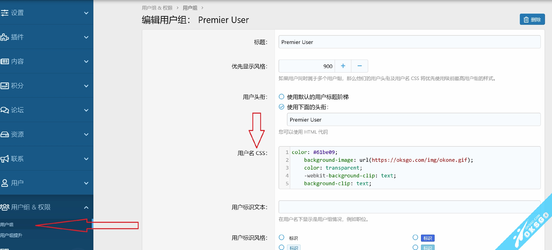- 注册
- 10 16, 2023
- 消息
- 1,494
- G
- 6,316 G
- 主题 作者
- #1
Settings:
Write the following code in the backend user group selection user group username CSS:
The attachment is a GIF file
Write the following code in the backend user group selection user group username CSS:
代码:
color: #61be09;
background-image: url(https://oksgo.com/img/okone.gif);
color: transparent;
-webkit-background-clip: text;
background-clip: text;The attachment is a GIF file
附件