- 注册
- 2023/10/16
- 消息
- 857
- 反馈评分
- 361
- 点数
- 63
- 黄金
- 4,302 G
转到 widgets admin.php?widgets,选择添加 HTML 小部件并编写代码:
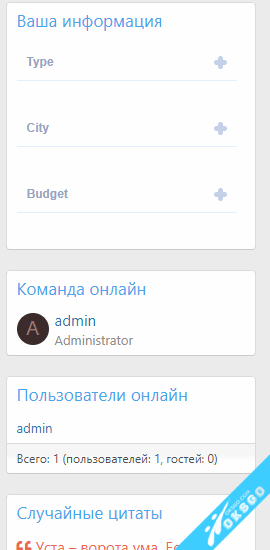
Less:
<div class='filter'>
<p class='title_items'>Type</p>
<ul>
<li>
<input id='all' name='type' type='radio'>
<label for='all'>All</label>
</li>
<li>
<input id='website' name='type' type='radio'>
<label for='website'>Website</label>
</li>
<li>
<input id='icon' name='type' type='radio'>
<label for='icon'>Icon</label>
</li>
<li>
<input id='mobile' name='type' type='radio'>
<label for='mobile'>Mobile</label>
</li>
<li>
<input id='logo' name='type' type='radio'>
<label for='logo'>Logo</label>
</li>
<li>
<input id='print' name='type' type='radio'>
<label for='print'>Print</label>
</li>
<li>
<input id='ui' name='type' type='radio'>
<label for='ui'>UI</label>
</li>
<li>
<input id='illustration' name='type' type='radio'>
<label for='illustration'>Illustration</label>
</li>
</ul>
<p class='title_items'>City</p>
<ul>
<li>
<input id='ny' name='city' type='radio'>
<label for='ny'>New York</label>
</li>
<li>
<input id='va' name='city' type='radio'>
<label for='va'>Vancouver</label>
</li>
<li>
<input id='la' name='city' type='radio'>
<label for='la'>Los Angeles</label>
</li>
<li>
<input id='ch' name='city' type='radio'>
<label for='ch'>Chicago</label>
</li>
<li>
<input id='se' name='city' type='radio'>
<label for='se'>Seattle</label>
</li>
<li>
<input id='san' name='city' type='radio'>
<label for='san'>San Francisco</label>
</li>
<li>
<input id='to' name='city' type='radio'>
<label for='to'>Toronto</label>
</li>
</ul>
<p class='title_items'>Budget</p>
<ul>
<li>
<input id='small' name='bonus' type='radio'>
<label for='small'>100 - 300</label>
</li>
<li>
<input id='medium' name='bonus' type='radio'>
<label for='medium'>300 - 1000</label>
</li>
<li>
<input id='big' name='bonus' type='radio'>
<label for='big'>1000 - 3000</label>
</li>
<li>
<input id='bigest' name='bonus' type='radio'>
<label for='bigest'>more 3000</label>
</li>
</ul>
</div>
<style>
.filter {
width: 220px;
font-family: 'Whitney', sans-serif;
}
.filter p {
padding: 0 10px;
}
.filter p, .filter li {
font-weight: bold;
line-height: 35px;
font-size: 12px;
}
.filter .title {
color: #fff;
background-color: #1ba0eb;
-moz-border-radius: 3px 3px 0 0;
-webkit-border-radius: 3px;
border-radius: 3px 3px 0 0;
}
.filter .title_items {
color: #94a4c3;
cursor: pointer;
position: relative;
background-color: #fff;
border-bottom: 1px solid #e4effd;
-moz-transition: linear 0.2s background-color;
-o-transition: linear 0.2s background-color;
-webkit-transition: linear 0.2s background-color;
transition: linear 0.2s background-color;
}
.filter .title_items:hover {
background-color: #f4f4f4;
}
.filter .title_items.active + ul + .title_items {
border-top: 1px solid #e4effd;
}
.filter .title_items.active:after {
height: 5px;
width: 5px;
right: 14px;
margin-top: -2.5px;
}
.filter .title_items:before, .filter .title_items:after {
content: "";
position: absolute;
-moz-border-radius: 3px;
-webkit-border-radius: 3px;
border-radius: 3px;
background-color: #c3d0e8;
-moz-transition: linear 0.3s all;
-o-transition: linear 0.3s all;
-webkit-transition: linear 0.3s all;
transition: linear 0.3s all;
}
.filter .title_items:before {
height: 5px;
width: 13px;
top: 50%;
right: 10px;
margin-top: -2.5px;
}
.filter .title_items:after {
height: 13px;
width: 5px;
top: 50%;
right: 14px;
margin-top: -6.5px;
}
.filter ul {
-moz-transition-property: all;
-o-transition-property: all;
-webkit-transition-property: all;
transition-property: all;
-moz-transition-timing-function: linear;
-o-transition-timing-function: linear;
-webkit-transition-timing-function: linear;
transition-timing-function: linear;
list-style-type: none;
}
.filter ul li {
height: 0;
filter: progid:DXImageTransform.Microsoft.Alpha(Opacity=0);
opacity: 0;
color: #92a5bf;
background-color: #f5f8fe;
-moz-transition: linear 0.2s all;
-o-transition: linear 0.2s all;
-webkit-transition: linear 0.2s all;
transition: linear 0.2s all;
}
.filter ul li:nth-child(odd) {
-moz-transform: scale(0.5) translateX(-150px);
-ms-transform: scale(0.5) translateX(-150px);
-webkit-transform: scale(0.5) translateX(-150px);
transform: scale(0.5) translateX(-150px);
}
.filter ul li:nth-child(even) {
-moz-transform: scale(0.5) translateX(150px);
-ms-transform: scale(0.5) translateX(150px);
-webkit-transform: scale(0.5) translateX(150px);
transform: scale(0.5) translateX(150px);
}
.filter ul li.visible {
height: 36px;
filter: progid:DXImageTransform.Microsoft.Alpha(enabled=false);
opacity: 1;
-moz-transform: scale(1) translateX(0);
-ms-transform: scale(1) translateX(0);
-webkit-transform: scale(1) translateX(0);
transform: scale(1) translateX(0);
position: relative;
left: -36px;
width: 217px;
}
.filter ul li:last-child label {
border-bottom: none;
}
.filter ul li:nth-child(1) label:before, .filter ul li:nth-child(1) label:after {
border-color: #5db6e2;
}
.filter ul li:nth-child(2) label:before, .filter ul li:nth-child(2) label:after {
border-color: #c0a2f1;
}
.filter ul li:nth-child(3) label:before, .filter ul li:nth-child(3) label:after {
border-color: #f7a238;
}
.filter ul li:nth-child(4) label:before, .filter ul li:nth-child(4) label:after {
border-color: #f6d04d;
}
.filter ul li:nth-child(5) label:before, .filter ul li:nth-child(5) label:after {
border-color: #40c9a1;
}
.filter ul li:nth-child(6) label:before, .filter ul li:nth-child(6) label:after {
border-color: #ea8b8b;
}
.filter ul li:nth-child(7) label:before, .filter ul li:nth-child(7) label:after {
border-color: #fe8ae0;
}
.filter ul li:nth-child(8) label:before, .filter ul li:nth-child(8) label:after {
border-color: #abb6d2;
}
.filter input[type="radio"] {
display: none;
}
.filter input[type="radio"]:checked + label:after {
filter: progid:DXImageTransform.Microsoft.Alpha(enabled=false);
opacity: 1;
}
.filter label {
margin: 0 15px;
display: block;
cursor: pointer;
position: relative;
padding: 0 10px 0 25px;
border-bottom: 1px solid #ddebfd;
}
.filter label:before {
content: "";
height: 10px;
width: 10px;
top: 50%;
left: 0;
margin-top: -9px;
position: absolute;
border-width: 3px;
border-style: solid;
-moz-border-radius: 50%;
-webkit-border-radius: 50%;
border-radius: 50%;
}
.filter label:after {
content: "";
top: 50%;
left: 5px;
margin-top: -4px;
position: absolute;
border-width: 3px;
border-style: solid;
filter: progid:DXImageTransform.Microsoft.Alpha(Opacity=0);
opacity: 0;
-moz-border-radius: 50%;
-webkit-border-radius: 50%;
border-radius: 50%;
-moz-transition: linear 0.2s all;
-o-transition: linear 0.2s all;
-webkit-transition: linear 0.2s all;
transition: linear 0.2s all;
}
</style>
<xf:js>
$(function() {
transition_timeout = 40;
$('.title_items').click(function() {
current = $(this).next().find('li');
$(this).toggleClass('active');
current.toggleClass('visible');
if ($(this).hasClass('active')) {
for( i = 0; i <= current.length; i++ ) {
$(current[i]).css('transition-delay', transition_timeout * i + 'ms');
}
}
else {
for( i = current.length, j = -1; i >= 0; i--, j++) {
$(current[i]).css('transition-delay', transition_timeout * j + 'ms');
}
}
});
});
</xf:js>